Top 10 Picsart Editing Png Effects With How To Use Method (Picsart Tricks)
IThink many time you were shocked after see the edit image by picsart they look really awesome. Friends I Also shocked when i see 1 Edited image which is edit by my friend it really too awesome. I ask to my friend that how much time you taken to edit this image then he said that within 10 mins. He edit that image then definitely again I socked and ask him how you do this then he told me that it is done by Png effects of picsart and Then i try to edit 1 image and after some time my editing skill improve much better and today i am going to give you some really impressive png effects to your for a better editing with picsart with how to use them in Picsart.
How To Use Picsart Png Effect To Edit a Image :
1. Firstly Download Picsart and Open It.
2. Now Click on Edit Photo and Choose your photo.
3. Now Go To Add Photo
4. Now Choose The Png Effects That You Downloaded From Below.
5. Then The Png. Effects is Flow Down To your Image Now Manage them according To You adn Enjoy.
There are many more effects but today we give you these some awesome effects for your beginning Editing hopefully they are really helpful to you.



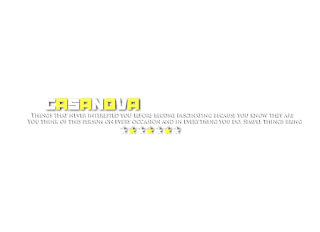








0 comments:
Post a Comment